IF YOU WOULD LIKE TO GET AN ACCOUNT, please write an
email to Administrator. User accounts are meant only to access repo
and report issues and/or generate pull requests.
This is a purpose-specific Git hosting for
BaseALT
projects. Thank you for your understanding!
Только зарегистрированные пользователи имеют доступ к сервису!
Для получения аккаунта, обратитесь к администратору.
Forbid
[deprecated](https://drafts.csswg.org/css-text-3/#word-break-property)
`break-word` and fix all occurences.
Regarding `overflow-wrap: break-word` vs `overflow-wrap: anywhere`:
Example of difference: https://jsfiddle.net/silverwind/1va6972r/
[Here](https://stackoverflow.com/questions/77651244) it says:
> The differences between normal, break-word and anywhere are only clear
if you are using width: min-content on the element containing the text,
and you also set a max-width. A pretty rare scenario.
I don't think this difference will make any practical impact as we are
not hitting this rare scenario.
(cherry picked from commit 5556782ebeb1ca4d17e2fff434b11651887b9899)
We have to define this one in helpers.css because tailwind only
generates a single class but certain things rely on this being
double-class. Command ran:
```sh
perl -p -i -e 's#gt-hidden#tw-hidden#g' web_src/js/**/* templates/**/* models/**/* web_src/css/**/*
---------
Co-authored-by: wxiaoguang <wxiaoguang@gmail.com>
(cherry picked from commit ec3d467f15a683b305ac165c3eba6683628dcb25)
Conflicts:
templates/install.tmpl
templates/repo/diff/conversation.tmpl
templates/repo/issue/view_content/conversation.tmpl
templates/repo/issue/view_content/sidebar.tmpl
templates/repo/issue/view_title.tmpl
resolved by prefering Forgejo version and applying the
commands to all files
Align everything with a new layout.
* Use "baseline" for some special elements, the "flex-item-icon" is for
the issue list only at the moment and I think it should be general
enough now (but not using "flex-item-leading" anymore in this case).
* Make the labels stretch themselves.
1. There is already `gt-ac`, so no need to introduce `flex-item-center`
2. The `flex-item-baseline` and `.flex-item-icon svg { margin-top: 1px
}` seem to be a tricky patch, they don't resolve the root problem, and
still cause misalignment in some cases.
* The root problem is: the "icon" needs to align with the sibling
"title"
* So, make the "icon" and the "title" both have the same height
3. `flex-text-inline` could only be used if the element is really
"inline", otherwise its `vertical-align` would make the box size change.
In most cases, `flex-text-block` is good enough.

---------
Co-authored-by: silverwind <me@silverwind.io>
Co-authored-by: Giteabot <teabot@gitea.io>
1. In many cases, the `flex-list` has previous and next `gt-hidden`
siblings, so relax the CSS selector to remove all ".segument .flex-list"
paddings.
2. Make the "Add key" button can toggle
3. Move help message into the related segment(panel). Otherwise users
would misread the message, eg: the SSH help seemed for GPG because they
are so near
4. Move modal element into the segment element, otherwise it affects the
layout
Replace #26761
It's better to keep children elements simple, and let parent containers
layout the necessary padding/margin.
The old `not(:last-child)` and `.flex-item + .flex-item` are not easy to
maintain (for example, what if the developer would like to use a "tiny
height" item?)
The old approach also makes some UI look strange because the first item
doesn't have proper padding-top.
In this PR, we just simply use `.flex-item { padding: ... }`:
* Developers could manually set the item height they want easily
* It's easier to make it work with various containers -- with padding
(`ui segment`) and without padding (`div`)
And added more samples/examples.
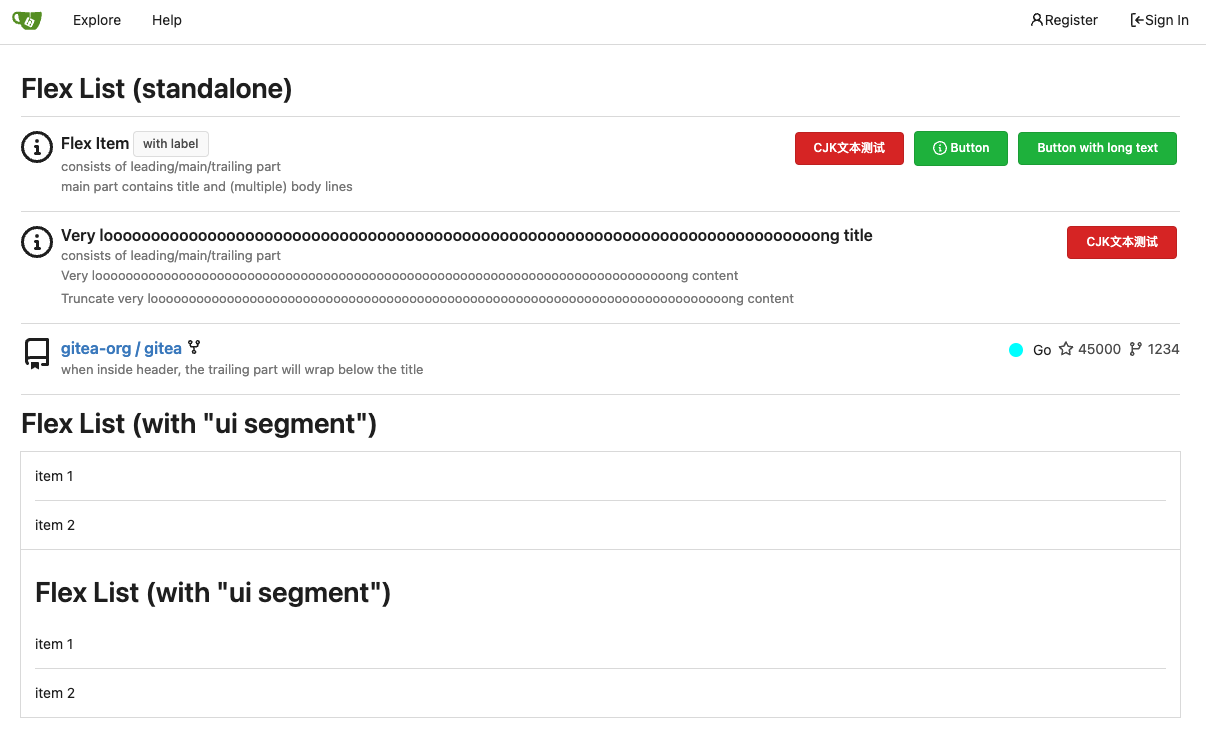
Co-authored-by: Giteabot <teabot@gitea.io>
Fix#26617
1. Separate the "flex-list" examples into a dedicated template, and add some more examples
2. Use `flex-basis` instead of `flex-shrink` for `flex-item-trailing`, to avoid wrapping the texts too aggressively
3. Some `flex-wrap: wrap;` are removed