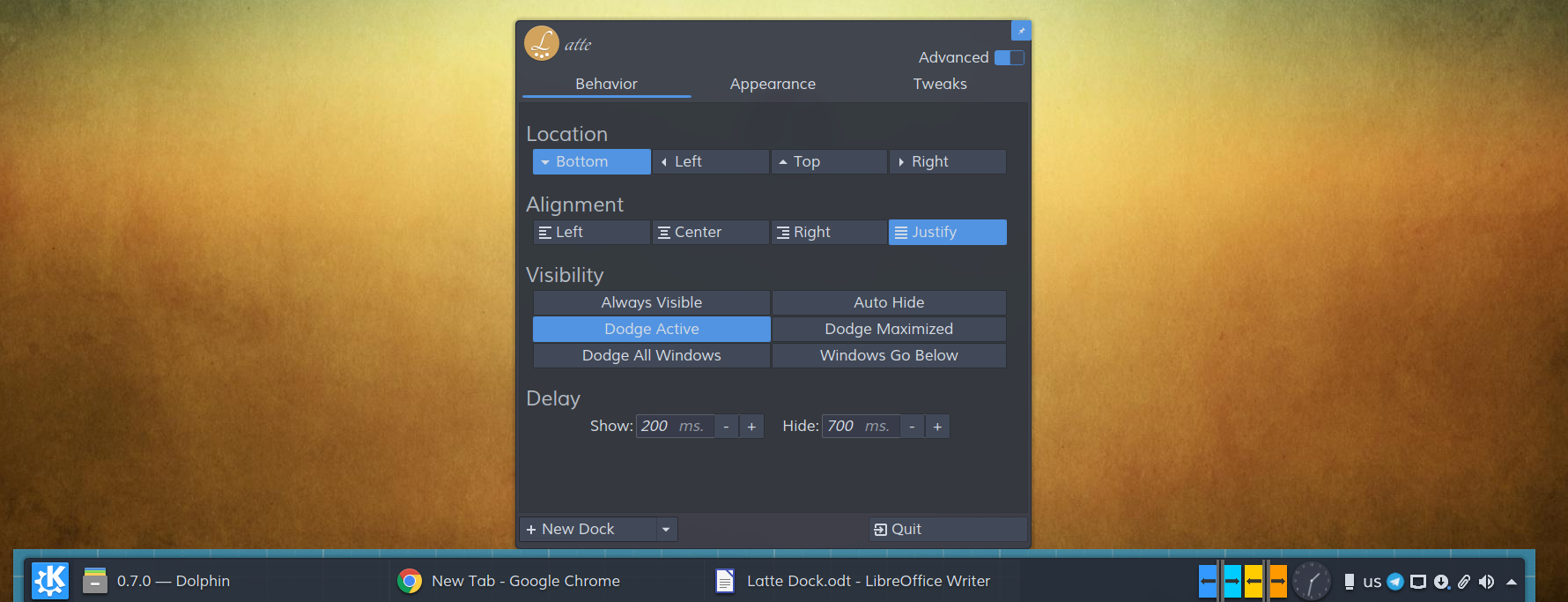mirror of
https://github.com/KDE/latte-dock.git
synced 2025-01-10 21:18:19 +03:00
Replacement dock for Plasma desktops, providing an elegant and intuitive experience for your tasks and plasmoids
--when default indicators are reinstalled then views do not have to be reload its sources. The user is expected in such cases to restart Latte. At the same time installing Latte multiple times does not create too many views recreations with no real reason |
||
|---|---|---|
| app | ||
| containment | ||
| containmentactions | ||
| declarativeimports | ||
| icons | ||
| indicators | ||
| liblatte2 | ||
| plasmoid | ||
| shell | ||
| .arcconfig | ||
| .gitignore | ||
| astylerc | ||
| CHANGELOG.md | ||
| CMakeLists.txt | ||
| COPYING | ||
| COPYING.LIB | ||
| Definitions.cmake | ||
| formatter.sh | ||
| install.sh | ||
| INSTALLATION.md | ||
| Messages.sh | ||
| NEWFEATURES.md | ||
| README.md | ||
| StickIcon.qml | ||
| uninstall.sh | ||
About
Latte is a dock based on plasma frameworks that provides an elegant and intuitive experience for your tasks and plasmoids. It animates its contents by using parabolic zoom effect and trys to be there only when it is needed.
"Art in Coffee"
Screenshots
Installation
Requirements
We recommend to use at least: Plasma >= 5.15.0 Qt >= 5.12
Minimum requirements:
tools:
bash
development packages for:
Qt5Core >= 5.9.0
Qt5Gui >= 5.9.0
Qt5Dbus >= 5.9.0
KF5Plasma >= 5.38.0
KF5PlasmaQuick >= 5.38.0
KF5Activities >= 5.38.0
KF5CoreAddons >= 5.38.0
KF5GuiAddons >= 5.38.0
KF5DBusAddons >= 5.38.0
KF5Declarative >= 5.38.0
KF5Wayland >= 5.38.0
KF5Package >= 5.38.0
KF5XmlGui >= 5.38.0
KF5IconThemes >= 5.38.0
KF5KIO >= 5.38.0
KF5I18n >= 5.38.0
KF5Notifications >= 5.38.0
KF5NewStuff >= 5.38.0
KF5Archive >= 5.38.0
KF5GlobalAccel >= 5.38.0
KF5Crash >= 5.38.0
KSysGuard [reguired only for kf5<=5.61]
For X11 support:
KF5WindowSystem >= 5.38.0
Qt5X11Extras >= 5.7.0
libxcb
libSM
From repositories
Ubuntu/Debian
openSUSE
Fedora
Arch Linux
Gentoo
Solus Project
Void Linux
FreeBSD
See the installation instruction for others Linux distribution or development build
Run Latte-Dock
Latte is now ready to be used by executing
or activating Latte Dock from applications menu.
Contributors
Varlesh: Logos and Icons.