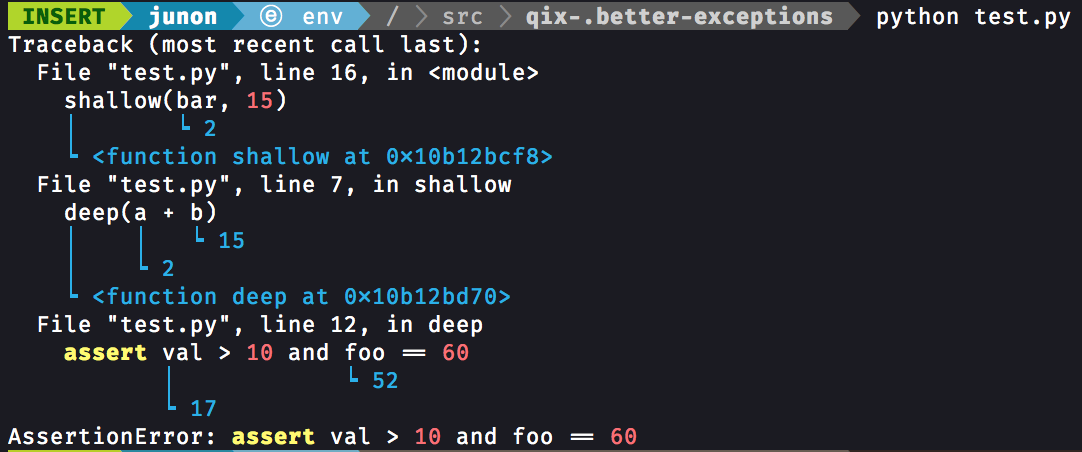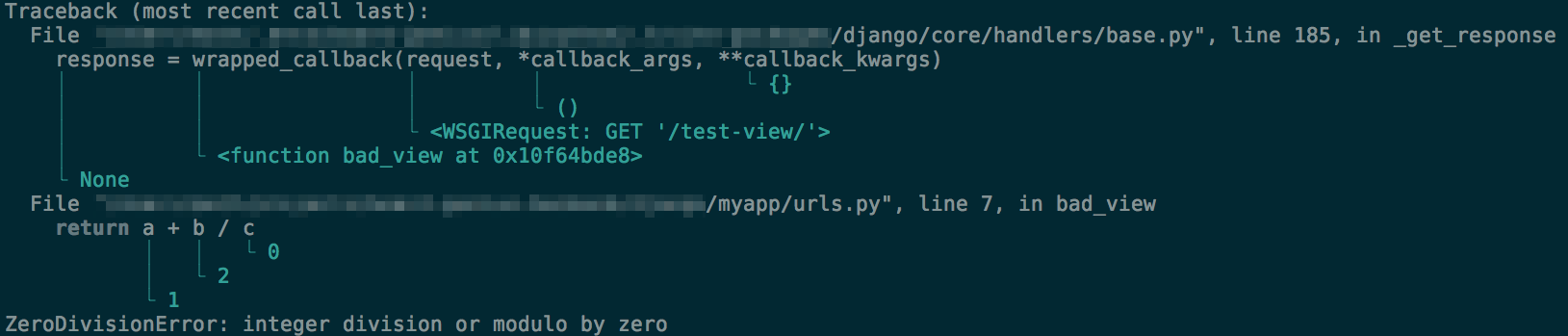better-exceptions 
Pretty and more helpful exceptions in Python, automatically.
Usage
Install better_exceptions via pip:
$ pip install better_exceptions
And set the BETTER_EXCEPTIONS environment variable to any value:
export BETTER_EXCEPTIONS=1 # Linux / OSX
setx BETTER_EXCEPTIONS 1 # Windows
That's it!
Python REPL (Interactive Shell)
In order to use better_exceptions in the Python REPL, first install the package (as instructed above) and run:
$ python -m better_exceptions
Type "help", "copyright", "credits" or "license" for more information.
(BetterExceptionsConsole)
>>>
in order to drop into a better_exceptions-enabled Python interactive shell.
Advanced Usage
If you want to allow the entirety of values to be outputted instead of being truncated to a certain amount of characters:
import better_exceptions
better_exceptions.MAX_LENGTH = None
While using better_exceptions in production, do not forget to unset the BETTER_EXCEPTIONS variable to avoid leaking sensitive data in your logs.
Django Usage
Tested with Django 1.11
Create a middleware exception handler in a file like myapp/middleware.py:
import sys
from better_exceptions import excepthook
class BetterExceptionsMiddleware(object):
def __init__(self, get_response):
self.get_response = get_response
def __call__(self, request):
return self.get_response(request)
def process_exception(self, request, exception):
excepthook(exception.__class__, exception, sys.exc_info()[2])
return None
In settings.py, add your new class to the MIDDLEWARE list:
MIDDLEWARE = [
...
'myapp.middleware.BetterExceptionsMiddleware',
]
example output:
Troubleshooting
If you do not see beautiful exceptions, first make sure that the environment variable does exist. You can try echo $BETTER_EXCEPTIONS (Linux / OSX) or echo %BETTER_EXCEPTIONS% (Windows). On Linux and OSX, the export command does not add the variable permanently, you will probably need to edit the ~/.profile file to make it persistent. On Windows, you need to open a new terminal after the setx command.
Check that there is no conflict with another library, and that the sys.excepthook function has been correctly replaced with the better_exceptions's one. Sometimes other components can set up their own exception handlers, such as the python3-apport Ubuntu package that you may need to uninstall.
Make sure that you have not inadvertently deleted the better_exceptions_hook.pth file that should be in the same place as the better_exceptions folder where all of your Python packages are installed. Otherwise, try re-installing better_exceptions.
You can also try to manually activate the hook by adding import better_exceptions; better_exceptions.hook() at the beginning of your script.
Finally, if you still can not get this module to work, open a new issue by describing your problem precisely and detailing your configuration (Python and better_exceptions versions, OS, code snippet, interpeter, etc.) so that we can reproduce the bug you are experiencing.
License
Copyright © 2017, Josh Junon. Licensed under the MIT license.