IF YOU WOULD LIKE TO GET AN ACCOUNT, please write an
email to Administrator. User accounts are meant only to access repo
and report issues and/or generate pull requests.
This is a purpose-specific Git hosting for
BaseALT
projects. Thank you for your understanding!
Только зарегистрированные пользователи имеют доступ к сервису!
Для получения аккаунта, обратитесь к администратору.
Fix#14459
The following users can add/remove review requests of a PR
- the poster of the PR
- the owner or collaborators of the repository
- members with read permission on the pull requests unit
Adds a new API `/repos/{owner}/{repo}/commits/{sha}/pull` that allows
you to get the merged PR associated to a commit.
---------
Co-authored-by: 6543 <6543@obermui.de>
- Databases are one of the most important parts of Forgejo, every
interaction uses the database in one way or another. Therefore, it is
important to maintain the database and recognize when the server is not
doing well with the database. There already is the option to log *every*
SQL query along with its execution time, but monitoring becomes
impractical for larger instances and takes up unnecessary storage in the
logs.
- Add a QoL enhancement that allows instance administrators to specify a
threshold value beyond which query execution time is logged as a warning
in the xorm logger. The default value is a conservative five seconds to
avoid this becoming a source of spam in the logs.
- The use case for this patch is that with an instance the size of
Codeberg, monitoring SQL logs is not very fruitful and most of them are
uninteresting. Recently, in the context of persistent deadlock issues
(https://codeberg.org/forgejo/forgejo/issues/220), I have noticed that
certain queries hold locks on tables like comment and issue for several
seconds. This patch helps to identify which queries these are and when
they happen.
- Added unit test.
(cherry picked from commit 9cf501f1af4cd870221cef6af489618785b71186)
---------
Co-authored-by: Gusted <postmaster@gusted.xyz>
Co-authored-by: Giteabot <teabot@gitea.io>
Co-authored-by: 6543 <6543@obermui.de>
Clarify when "string" should be used (and be escaped), and when
"template.HTML" should be used (no need to escape)
And help PRs like #29059 , to render the error messages correctly.
With this option, it is possible to require a linear commit history with
the following benefits over the next best option `Rebase+fast-forward`:
The original commits continue existing, with the original signatures
continuing to stay valid instead of being rewritten, there is no merge
commit, and reverting commits becomes easier.
Closes#24906
Commit 360b3fd17c (Include username in email headers (#28981),
2024-02-03) adds usernames to the From field of notification emails in
the form of `Display Name (@username)`, to prevent spoofing. However,
some email filtering software flags "@" in the display name part of the
From field as potential spoofing, as you could set the display name part
to another email address than the one you are sending from (e.g.
`From: "apparent@email-address" <actual@email-address>`). To avoid
being flagged, instead send emails from `Display Name (username)`.
Closes: #29107
---------
Co-authored-by: Giteabot <teabot@gitea.io>
Fixes#28660
Fixes an admin api bug related to `user.LoginSource`
Fixed `/user/emails` response not identical to GitHub api
This PR unifies the user update methods. The goal is to keep the logic
only at one place (having audit logs in mind). For example, do the
password checks only in one method not everywhere a password is updated.
After that PR is merged, the user creation should be next.
Emails from Gitea comments do not contain the username of the commenter
anywhere, only their display name, so it is not possible to verify who
made a comment from the email itself:
From: "Alice" <email@gitea>
X-Gitea-Sender: Alice
X-Gitea-Recipient: Bob
X-GitHub-Sender: Alice
X-GitHub-Recipient: Bob
This comment looks like it's from @alice.
The X-Gitea/X-GitHub headers also use display names, which is not very
reliable for filtering, and inconsistent with GitHub's behavior:
X-GitHub-Sender: lunny
X-GitHub-Recipient: gwymor
This change includes both the display name and username in the From
header, and switches the other headers from display name to username:
From: "Alice (@fakealice)" <email@gitea>
X-Gitea-Sender: fakealice
X-Gitea-Recipient: bob
X-GitHub-Sender: fakealice
X-GitHub-Recipient: bob
This comment looks like it's from @alice.
## Purpose
This is a refactor toward building an abstraction over managing git
repositories.
Afterwards, it does not matter anymore if they are stored on the local
disk or somewhere remote.
## What this PR changes
We used `git.OpenRepository` everywhere previously.
Now, we should split them into two distinct functions:
Firstly, there are temporary repositories which do not change:
```go
git.OpenRepository(ctx, diskPath)
```
Gitea managed repositories having a record in the database in the
`repository` table are moved into the new package `gitrepo`:
```go
gitrepo.OpenRepository(ctx, repo_model.Repo)
```
Why is `repo_model.Repository` the second parameter instead of file
path?
Because then we can easily adapt our repository storage strategy.
The repositories can be stored locally, however, they could just as well
be stored on a remote server.
## Further changes in other PRs
- A Git Command wrapper on package `gitrepo` could be created. i.e.
`NewCommand(ctx, repo_model.Repository, commands...)`. `git.RunOpts{Dir:
repo.RepoPath()}`, the directory should be empty before invoking this
method and it can be filled in the function only. #28940
- Remove the `RepoPath()`/`WikiPath()` functions to reduce the
possibility of mistakes.
---------
Co-authored-by: delvh <dev.lh@web.de>
Fixes#22236
---
Error occurring currently while trying to revert commit using read-tree
-m approach:
> 2022/12/26 16:04:43 ...rvices/pull/patch.go:240:AttemptThreeWayMerge()
[E] [63a9c61a] Unable to run read-tree -m! Error: exit status 128 -
fatal: this operation must be run in a work tree
> - fatal: this operation must be run in a work tree
We need to clone a non-bare repository for `git read-tree -m` to work.
bb371aee6e
adds support to create a non-bare cloned temporary upload repository.
After cloning a non-bare temporary upload repository, we [set default
index](https://github.com/go-gitea/gitea/blob/main/services/repository/files/cherry_pick.go#L37)
(`git read-tree HEAD`).
This operation ends up resetting the git index file (see investigation
details below), due to which, we need to call `git update-index
--refresh` afterward.
Here's the diff of the index file before and after we execute
SetDefaultIndex: https://www.diffchecker.com/hyOP3eJy/
Notice the **ctime**, **mtime** are set to 0 after SetDefaultIndex.
You can reproduce the same behavior using these steps:
```bash
$ git clone https://try.gitea.io/me-heer/test.git -s -b main
$ cd test
$ git read-tree HEAD
$ git read-tree -m 1f085d7ed8 1f085d7ed8 9933caed00
error: Entry '1' not uptodate. Cannot merge.
```
After which, we can fix like this:
```
$ git update-index --refresh
$ git read-tree -m 1f085d7ed8 1f085d7ed8 9933caed00
```
By clicking the currently active "Open" or "Closed" filter button in the
issue list, the user can toggle that filter off in order to see all
issues regardless of state. The URL "state" parameter will be set to
"all" and the "Open"/"Closed" button will not show as active.
Fixes#26548
This PR refactors the rendering of markup links. The old code uses
`strings.Replace` to change some urls while the new code uses more
context to decide which link should be generated.
The added tests should ensure the same output for the old and new
behaviour (besides the bug).
We may need to refactor the rendering a bit more to make it clear how
the different helper methods render the input string. There are lots of
options (resolve links / images / mentions / git hashes / emojis / ...)
but you don't really know what helper uses which options. For example,
we currently support images in the user description which should not be
allowed I think:
<details>
<summary>Profile</summary>
https://try.gitea.io/KN4CK3R
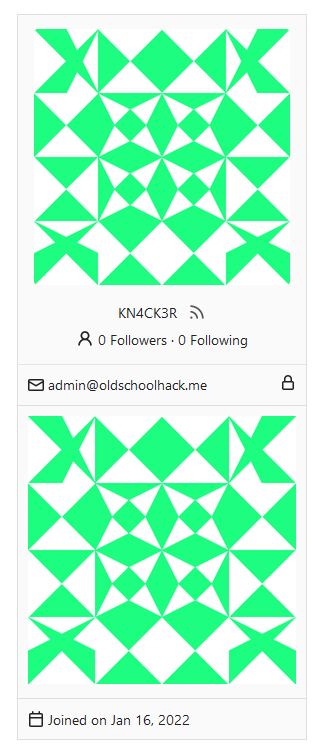
</details>
---------
Co-authored-by: wxiaoguang <wxiaoguang@gmail.com>
Fixes#27114.
* In Gitea 1.12 (#9532), a "dismiss stale approvals" branch protection
setting was introduced, for ignoring stale reviews when verifying the
approval count of a pull request.
* In Gitea 1.14 (#12674), the "dismiss review" feature was added.
* This caused confusion with users (#25858), as "dismiss" now means 2
different things.
* In Gitea 1.20 (#25882), the behavior of the "dismiss stale approvals"
branch protection was modified to actually dismiss the stale review.
For some users this new behavior of dismissing the stale reviews is not
desirable.
So this PR reintroduces the old behavior as a new "ignore stale
approvals" branch protection setting.
---------
Co-authored-by: delvh <dev.lh@web.de>
Fix#28157
This PR fix the possible bugs about actions schedule.
## The Changes
- Move `UpdateRepositoryUnit` and `SetRepoDefaultBranch` from models to
service layer
- Remove schedules plan from database and cancel waiting & running
schedules tasks in this repository when actions unit has been disabled
or global disabled.
- Remove schedules plan from database and cancel waiting & running
schedules tasks in this repository when default branch changed.
Mainly for MySQL/MSSQL.
It is important for Gitea to use case-sensitive database charset
collation. If the database is using a case-insensitive collation, Gitea
will show startup error/warning messages, and show the errors/warnings
on the admin panel's Self-Check page.
Make `gitea doctor convert` work for MySQL to convert the collations of
database & tables & columns.
* Fix#28131
## ⚠️ BREAKING ⚠️
It is not quite breaking, but it's highly recommended to convert the
database&table&column to a consistent and case-sensitive collation.
Fix https://github.com/go-gitea/gitea/pull/28547#issuecomment-1867740842
Since https://gitea.com/xorm/xorm/pulls/2383 merged, xorm now supports
UPDATE JOIN.
To keep consistent from different databases, xorm use
`engine.Join().Update`, but the actural generated SQL are different
between different databases.
For MySQL, it's `UPDATE talbe1 JOIN table2 ON join_conditions SET xxx
Where xxx`.
For MSSQL, it's `UPDATE table1 SET xxx FROM TABLE1, TABLE2 WHERE
join_conditions`.
For SQLITE per https://www.sqlite.org/lang_update.html, sqlite support
`UPDATE table1 SET xxx FROM table2 WHERE join conditions` from
3.33.0(2020-8-14).
POSTGRES is the same as SQLITE.