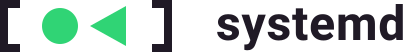If users do not enable a service like systemd-time-wait-sync.target (because they don't want to delay boot for external events, such as an NTP sync), then timers should still take the the weaker time-set.target feature into account, so that the clock is at least monotonic. Hence, order timer units after both of the targets: time-sync.target *and* time-set.target. That way, the right thing will happen regardless if people have no NTP server (and thus also no systemd-time-wait-sync.service or equivalent) or, only have an NTP server (and no systemd-time-wait-sync.service), or have both. Ordering after time-set.target is basically "free". The logic it is backed by should be instant, without communication with the outside going on. It's useful still so that time servers that implement the timestamp from /var/ logic can run in later boot.
System and Service Manager
Details
Most documentation is available on systemd's web site.
Assorted, older, general information about systemd can be found in the systemd Wiki.
Information about build requirements is provided in the README file.
Consult our NEWS file for information about what's new in the most recent systemd versions.
Please see the Hacking guide for information on how to hack on systemd and test your modifications.
Please see our Contribution Guidelines for more information about filing GitHub Issues and posting GitHub Pull Requests.
When preparing patches for systemd, please follow our Coding Style Guidelines.
If you are looking for support, please contact our mailing list or join our IRC channel.
Stable branches with backported patches are available in the stable repo.