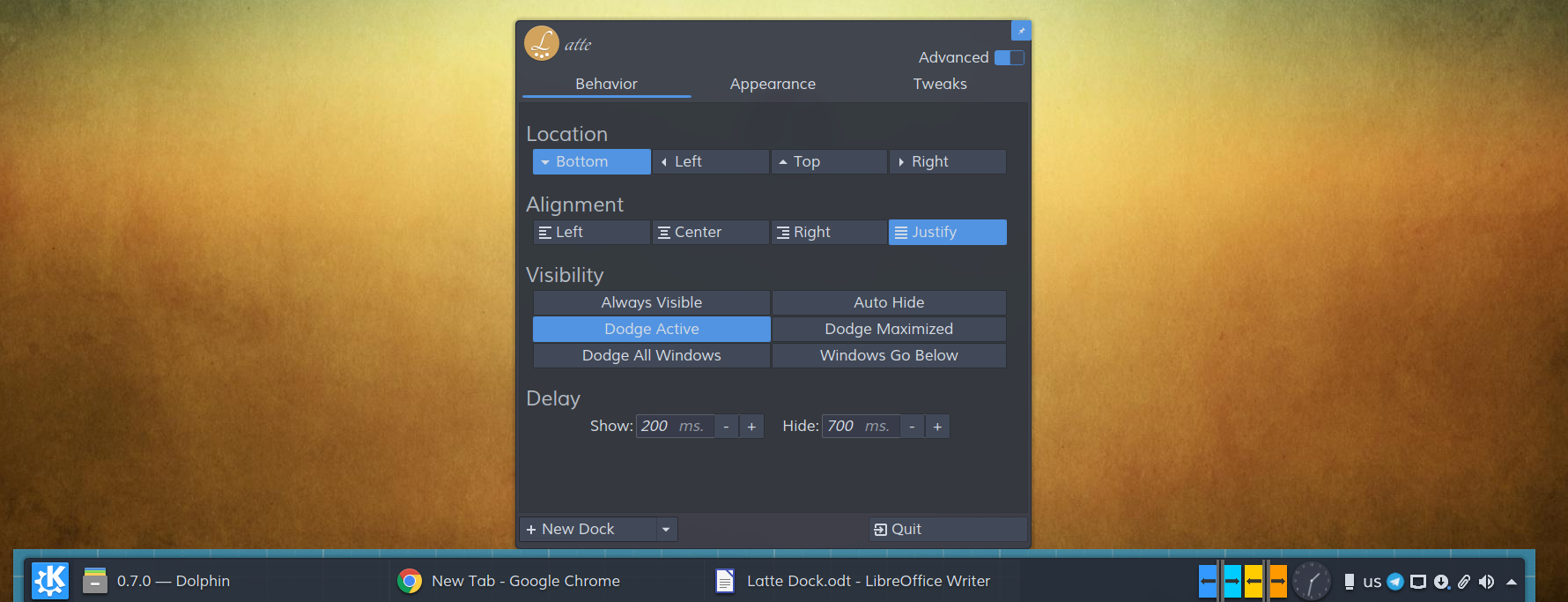mirror of
https://github.com/KDE/latte-dock.git
synced 2025-08-15 09:49:35 +03:00
60095bba3bdf27937380b5e2dbd8a2929a4679f0
--This is a HUGE FEATURE and so important for multi-screens users. It is introduced as one single commit because it reimplements plenty of infrastructure changes and it will be easier to identify newly introduced bugs. --Users can now choose for their docks and panels to belong at various screen groups. The first two screen groups introduced are AllScreens and AllSecondayScreens. In the future it might be possible to provide CustomScreensGroup that the user will be able to define specific screens in which a dock or panel should be always present. --Current solution specifies an Original dock or panel and clones/copies itself automatically to other screens. So docks and panels in other screens are just real docks and panels that reference themselves to original docks and panels. --Clones are destroyed during layout startup and are automaticaly recreated. It is suggested to export your layouts through the official Layouts Editor in order to share them because in that case clones are not included in the new generated layout file. If in any case you do not this and you share your layout with any previous versions then your clones will just appear as separate docks and panels that belong to specific screens. --Automatic syncing was introduced in order to keep up-to-date the configuration of Original docks and panels with their referenced Clones. --Automatic syncing currently works for all docks and panels settings, for all normal applets configurations and for all subcontaiments configuration such as systrays. --Automatic syncing does not work for applets inside subcontainments such as Group Plasmoid. In such case it is suggested to configure your applets inside your Group Plasmoid in the original dock or panel and afterwards to trigger a recreation for the relevant clones --Manual recreation of clones is easily possible by just choosing the dock or panel to be OnPrimary or OnSpecificScreen and rechoosing afterwards the AllScreensGroup or AllSecondaryScreensGroup
About
Latte is a dock based on plasma frameworks that provides an elegant and intuitive experience for your tasks and plasmoids. It animates its contents by using parabolic zoom effect and trys to be there only when it is needed.
"Art in Coffee"
Screenshots
Development
- Official KDE repo in which you can also send your MRs is located at: https://invent.kde.org/plasma/latte-dock
- Bug reports can be send at: https://bugs.kde.org/enter_bug.cgi?product=lattedock
Installation
Requirements
We recommend to use at least: Plasma >= 5.18.0 Qt >= 5.15
Minimum requirements:
tools:
bash
development packages for:
Qt5Core >= 5.15.0
Qt5Gui >= 5.15.0
Qt5Dbus >= 5.15.0
KF5Plasma >= 5.71.0
KF5PlasmaQuick >= 5.71.0
KF5Activities >= 5.71.0
KF5CoreAddons >= 5.71.0
KF5GuiAddons >= 5.71.0
KF5DBusAddons >= 5.71.0
KF5Declarative >= 5.71.0
KF5Kirigami2 >= 5.71.0
KF5Wayland >= 5.71.0
KF5Package >= 5.71.0
KF5XmlGui >= 5.71.0
KF5IconThemes >= 5.71.0
KF5KIO >= 5.71.0
KF5I18n >= 5.71.0
KF5Notifications >= 5.71.0
KF5NewStuff >= 5.71.0
KF5Archive >= 5.71.0
KF5GlobalAccel >= 5.71.0
KF5Crash >= 5.71.0
For X11 support:
KF5WindowSystem >= 5.71.0
Qt5X11Extras >= 5.7.0
libxcb
libxcb-randr
libxcb-shape
libSM
From repositories
Ubuntu/Debian
openSUSE
Fedora
Arch Linux
Gentoo
Solus Project
Void Linux
FreeBSD
See the installation instruction for others Linux distribution or development build
Run Latte-Dock
Latte is now ready to be used by executing
latte-dock
or activating Latte Dock from applications menu.
Contributors
Varlesh: Logos and Icons.
Description
Replacement dock for Plasma desktops, providing an elegant and intuitive experience for your tasks and plasmoids
Languages
C++
55.1%
QML
41.9%
CMake
1.4%
JavaScript
1%
Latte
0.5%