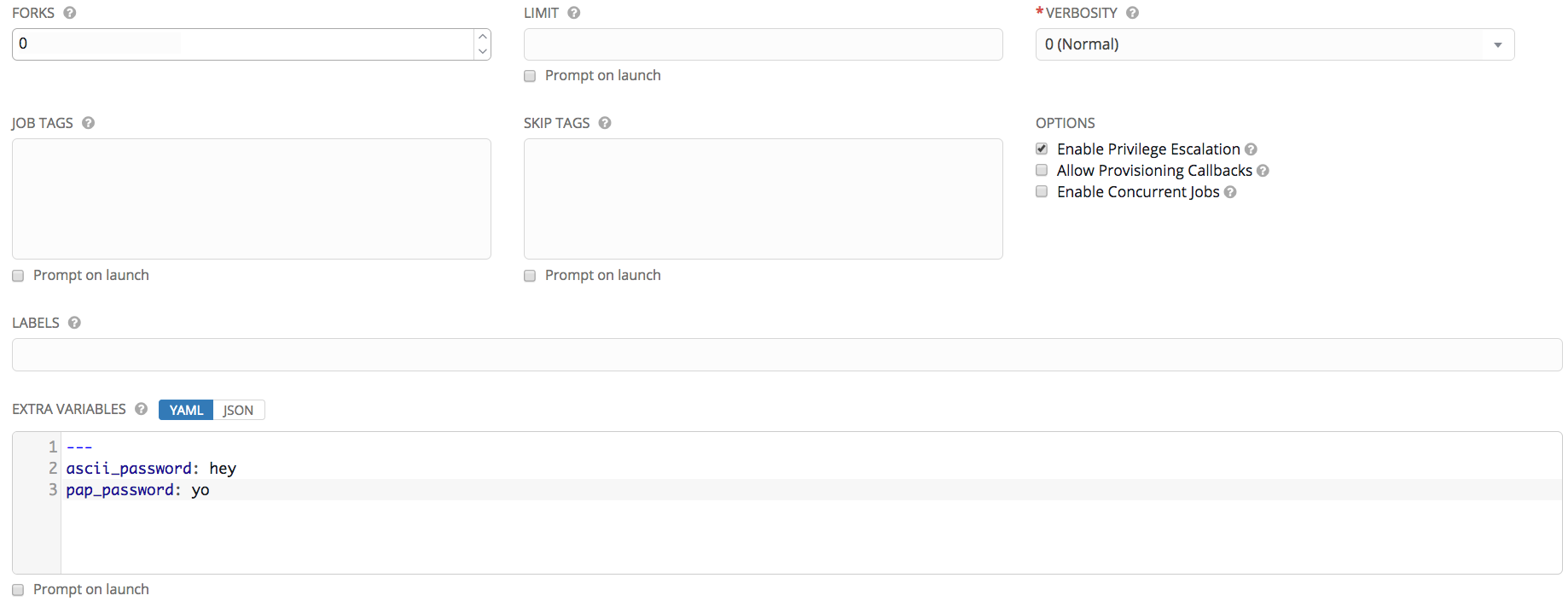4.5 KiB
TACACS+
Terminal Access Controller Access-Control System Plus (TACACS+) is a protocol developed by Cisco to handle remote authentication and related services for networked access control through a centralized server. In specific, TACACS+ provides authentication, authorization and accounting (AAA) services. Ansible Tower currently utilizes its authentication service.
TACACS+ is configured by Tower configuration and is available under /api/v2/settings/tacacsplus/. Here is a typical configuration with every configurable field included:
{
"TACACSPLUS_HOST": "127.0.0.1",
"TACACSPLUS_PORT": 49,
"TACACSPLUS_SECRET": "secret",
"TACACSPLUS_SESSION_TIMEOUT": 5,
"TACACSPLUS_AUTH_PROTOCOL": "ascii"
}
Each field is explained below:
| Field Name | Field Value Type | Field Value Default | Description |
|---|---|---|---|
TACACSPLUS_HOST |
String | '' (empty string) | Hostname of TACACS+ server. Empty string disables TACACS+ service. |
TACACSPLUS_PORT |
Integer | 49 | Port number of TACACS+ server. |
TACACSPLUS_SECRET |
String | '' (empty string) | Shared secret for authenticating to TACACS+ server. |
TACACSPLUS_SESSION_TIMEOUT |
Integer | 5 | TACACS+ session timeout value in seconds. |
TACACSPLUS_AUTH_PROTOCOL |
String with choices | 'ascii' | The authentication protocol used by TACACS+ client (choices are ascii and pap). |
Under the hood, Tower uses open-source TACACS+ python client to communicate with the remote TACACS+ server. During authentication, Tower passes username and password to TACACS+ client, which packs up auth information and sends it to the TACACS+ server. Based on what the server returns, Tower will invalidate login attempt if authentication fails. If authentication passes, Tower will create a user if she does not exist in database, and log the user in.
Test Environment Setup
The suggested TACACS+ server for testing is shrubbery TACACS+ daemon. It is supposed to run on a CentOS machine. A verified candidate is CentOS 6.3 AMI in AWS EC2 Community AMIs (search for CentOS 6.3 x86_64 HVM - Minimal with cloud-init aws-cfn-bootstrap and ec2-api-tools). Note that it is required to keep TCP port 49 open, since it's the default port used by the TACACS+ daemon.
We provide a playbook to install a working TACACS+ server. Here is a typical test setup using the provided playbook:
- In AWS EC2, spawn the CentOS 6 machine.
- In Tower, create a test project using the stand-alone playbook inventory.
- In Tower, create a test inventory with the only host to be the spawned CentOS machine.
- In Tower, create and run a job template using the created project and inventory with parameters setup as below:
The playbook creates a user named 'tower' with ascii password default to 'login' and modifiable by extra_var ascii_password and pap password default to 'papme' and modifiable by extra_var pap_password. In order to configure TACACS+ server to meet custom test needs, we need to modify server-side file /etc/tac_plus.conf and sudo service tac_plus restart to restart the daemon. Details on how to modify config file can be found here.
Acceptance Criteria
- All specified Tower configuration fields should be shown and configurable as documented.
- A user defined by the TACACS+ server should be able to log into Tower.
- User not defined by TACACS+ server should not be able to log into Tower via TACACS+.
- A user existing in TACACS+ server but not in Tower should be created after the first successful log in.
- TACACS+ backend should stop an authentication attempt after configured timeout and should not block the authentication pipeline in any case.
- If exceptions occur on TACACS+ server side, the exception details should be logged in Tower, and Tower should not authenticate that user via TACACS+.