IF YOU WOULD LIKE TO GET AN ACCOUNT, please write an
email to Administrator. User accounts are meant only to access repo
and report issues and/or generate pull requests.
This is a purpose-specific Git hosting for
BaseALT
projects. Thank you for your understanding!
Только зарегистрированные пользователи имеют доступ к сервису!
Для получения аккаунта, обратитесь к администратору.
- Merge the file filters into `files-changed.yml`
- Remove unused yaml anchors like `&backend`
- Merge the `compliance-docs` workflow into `compliance`
- Add actions linting
- Misc cleanups for whitespace and step names
The admin config page has been broken for many many times, a little
refactoring would make this page panic.
So, add a test for it, and add another test to cover the 500 error page.
Co-authored-by: Giteabot <teabot@gitea.io>
Changes:
1. Use uniform links types relative to doc folder (start with `doc/`)
2. According to [docusaurus
links](https://docusaurus.io/docs/markdown-features/links), if `<a>` is
used, the `href` is resolved as URL location, but not file location. So
need to use `[text]({{< relref "path" >}})` instead.
This PR creates an API endpoint for creating/updating/deleting multiple
files in one API call similar to the solution provided by
[GitLab](https://docs.gitlab.com/ee/api/commits.html#create-a-commit-with-multiple-files-and-actions).
To archive this, the CreateOrUpdateRepoFile and DeleteRepoFIle functions
in files service are unified into one function supporting multiple files
and actions.
Resolves#14619
gitea.com experienced the corrupted LevelQueue bug again.
I think the problem is clear now: if the keys in LevelDB went
out-of-sync, the LevelQueue itself doesn't have the ability to recover,
eg:
* LevelQueue.Len() reports 100
* LevelQueue.LPop() reports ErrNotFound = errors.New("no key found")
So it needs to dive into the LevelDB to remove all keys to recover the
corrupted LevelQueue.
More comments are in TestCorruptedLevelQueue.
As discussed in
https://github.com/go-gitea/gitea/pull/24953#issuecomment-1565630156.
## ⚠️ BREAKING ⚠️
1. The `ui.THEME_COLOR_META_TAG` setting has been removed. If you still
need to set the `theme-color` meta tag, add it via
`$GITEA_CUSTOM/templates/custom/header.tmpl` instead.
2. The non-standard `default-theme` meta-tag added in
https://github.com/go-gitea/gitea/pull/13809 has been removed. Third
party code that needs to obtain the currently loaded theme should use
the `theme-<name>` class on the `<html>` node instead, which reflect the
currently active theme.
Replace the `reset` module with a modern version based on
[modern-normalize](https://github.com/sindresorhus/modern-normalize).
The only things I removed from that module are the `font-family` rules
we don't need. Otherwise, it's similar to Fomantic's reset, but with the
legacy IE stuff removed.
I documented every change done to the module.
Also this introduces a new `--tab-size` variable but it has no real
effect on code yet.
The old EventWriter's Run does:
```go
for {
handlePause()
select {
case event <- Queue:
write the log event ...
}
}
```
So, if an event writer is started before the logger is paused, there is
a chance that the logger isn't paused for the first message.
The new logic is:
```go
for {
select {
case event <- Queue:
handlePause()
write the log event ...
}
}
```
Then the event writer can be correctly paused
The old process manager's `Trace` function by default calls `log.Printf`
to output "trace" level logs. That's not ideal because by default the
trace level logs should not be outputted. In history it didn't cause
problems because there was no other call to the process manager before
the logger system's initialization.
But if there is any package using the process manager before the "Trace"
function gets assigned to the logger system's trace function, the
process manager will outputs unexpected verbose messages, this behavior
is not expected in most cases.
Now, the logger system also uses process manager to manage its goroutine
contexts, so it's the time to fix the old "trace" behavior: by default,
do not output the trace level messages. Fix#24951
The 500 page was not loading theme CSS, so always appeared in light
theme. This extracts the stylesheets into a shared template used by all
pages.
<img width="1262" alt="image"
src="https://github.com/go-gitea/gitea/assets/115237/72222b8d-a523-40d0-aa91-b9db32e5625d">
Small related rant: I think there should only be one `<head>` in all of
the templates, but I see it was deliberatly done that the 500 page has
its own `<head>` because "it should only depend the minimal template
functions", but I disagree because we are missing a lot of things that
are in the regular `<head>`.
Don't really know a better name for this. I've gone through some Forms
and added missing HTML attributes (mostly `maxlength`). I tried to fill
the Forms with dummy Data and see if Gitea throws a Error (e.g. maximum
length). If yes, I added the missing HTML attribute.
While working on this, I discovered that the Form to add OAuth2 Apps
just silently fails when filled with invalid data, so I fixed that too.
Before there was a "graceful function": RunWithShutdownFns, it's mainly
for some modules which doesn't support context.
The old queue system doesn't work well with context, so the old queues
need it.
After the queue refactoring, the new queue works with context well, so,
use Golang context as much as possible, the `RunWithShutdownFns` could
be removed (replaced by RunWithCancel for context cancel mechanism), the
related code could be simplified.
This PR also fixes some legacy queue-init problems, eg:
* typo : archiver: "unable to create codes indexer queue" => "unable to
create repo-archive queue"
* no nil check for failed queues, which causes unfriendly panic
After this PR, many goroutines could have better display name:

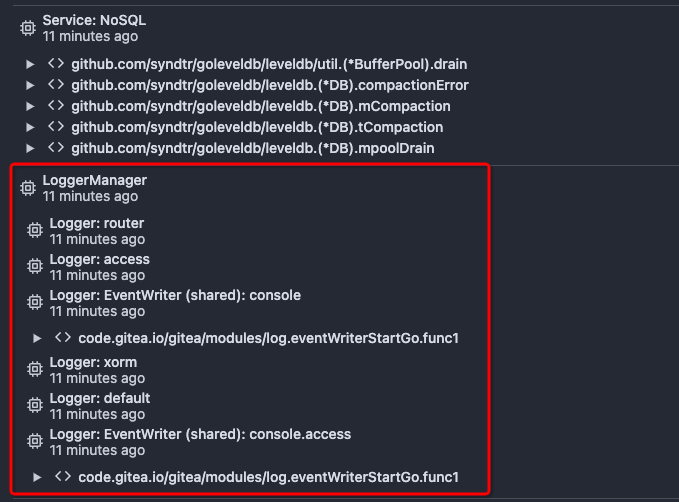
This PR replaces all string refName as a type `git.RefName` to make the
code more maintainable.
Fix#15367
Replaces #23070
It also fixed a bug that tags are not sync because `git remote --prune
origin` will not remove local tags if remote removed.
We in fact should use `git fetch --prune --tags origin` but not `git
remote update origin` to do the sync.
Some answer from ChatGPT as ref.
> If the git fetch --prune --tags command is not working as expected,
there could be a few reasons why. Here are a few things to check:
>
>Make sure that you have the latest version of Git installed on your
system. You can check the version by running git --version in your
terminal. If you have an outdated version, try updating Git and see if
that resolves the issue.
>
>Check that your Git repository is properly configured to track the
remote repository's tags. You can check this by running git config
--get-all remote.origin.fetch and verifying that it includes
+refs/tags/*:refs/tags/*. If it does not, you can add it by running git
config --add remote.origin.fetch "+refs/tags/*:refs/tags/*".
>
>Verify that the tags you are trying to prune actually exist on the
remote repository. You can do this by running git ls-remote --tags
origin to list all the tags on the remote repository.
>
>Check if any local tags have been created that match the names of tags
on the remote repository. If so, these local tags may be preventing the
git fetch --prune --tags command from working properly. You can delete
local tags using the git tag -d command.
---------
Co-authored-by: delvh <dev.lh@web.de>
The Repolist contains the Number of Stars and Forks. Now these Numbers
are a Link to the corresponding pages of the Repo.
Co-authored-by: Giteabot <teabot@gitea.io>
This adds the ability to pin important Issues and Pull Requests. You can
also move pinned Issues around to change their Position. Resolves#2175.
## Screenshots
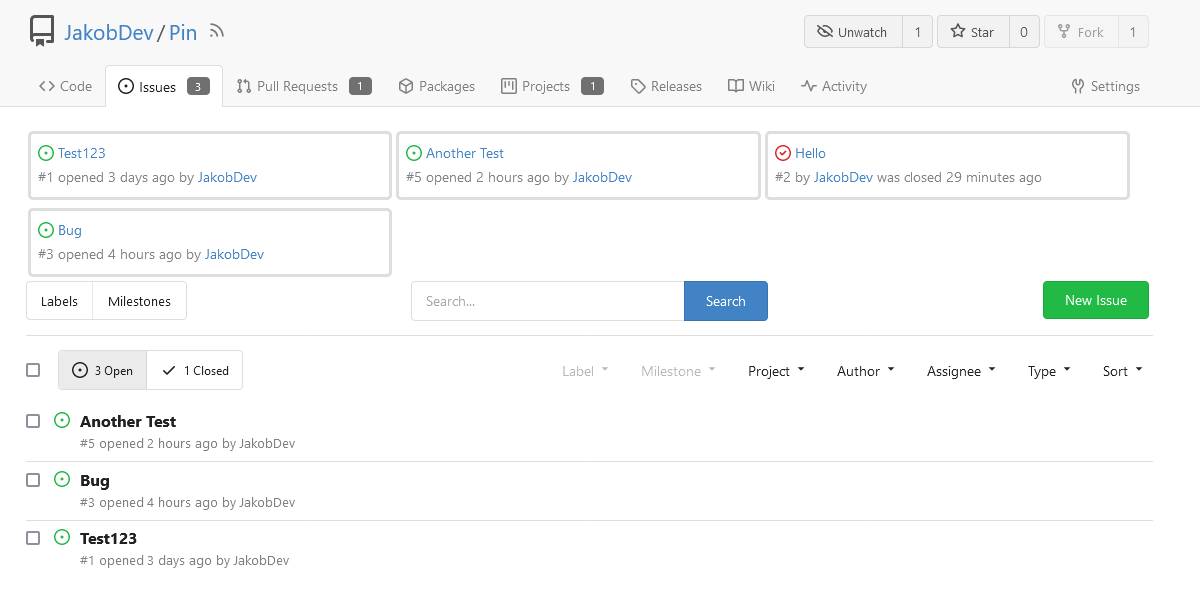
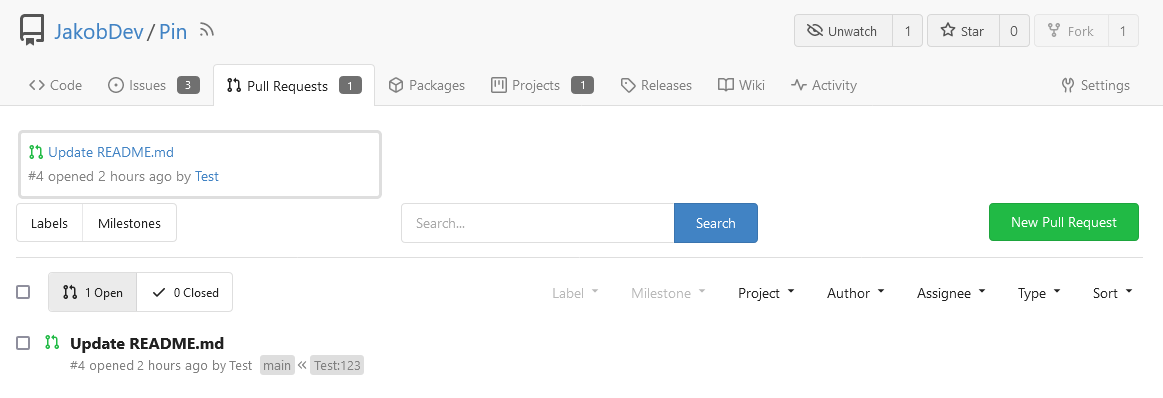
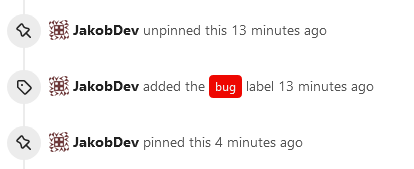
The Design was mostly copied from the Projects Board.
## Implementation
This uses a new `pin_order` Column in the `issue` table. If the value is
set to 0, the Issue is not pinned. If it's set to a bigger value, the
value is the Position. 1 means it's the first pinned Issue, 2 means it's
the second one etc. This is dived into Issues and Pull requests for each
Repo.
## TODO
- [x] You can currently pin as many Issues as you want. Maybe we should
add a Limit, which is configurable. GitHub uses 3, but I prefer 6, as
this is better for bigger Projects, but I'm open for suggestions.
- [x] Pin and Unpin events need to be added to the Issue history.
- [x] Tests
- [x] Migration
**The feature itself is currently fully working, so tester who may find
weird edge cases are very welcome!**
---------
Co-authored-by: silverwind <me@silverwind.io>
Co-authored-by: Giteabot <teabot@gitea.io>
We can reuse the recently created subtemplate here. I also checked the
whole templates for similar constructs, these appear to be the only one.
Co-authored-by: Giteabot <teabot@gitea.io>