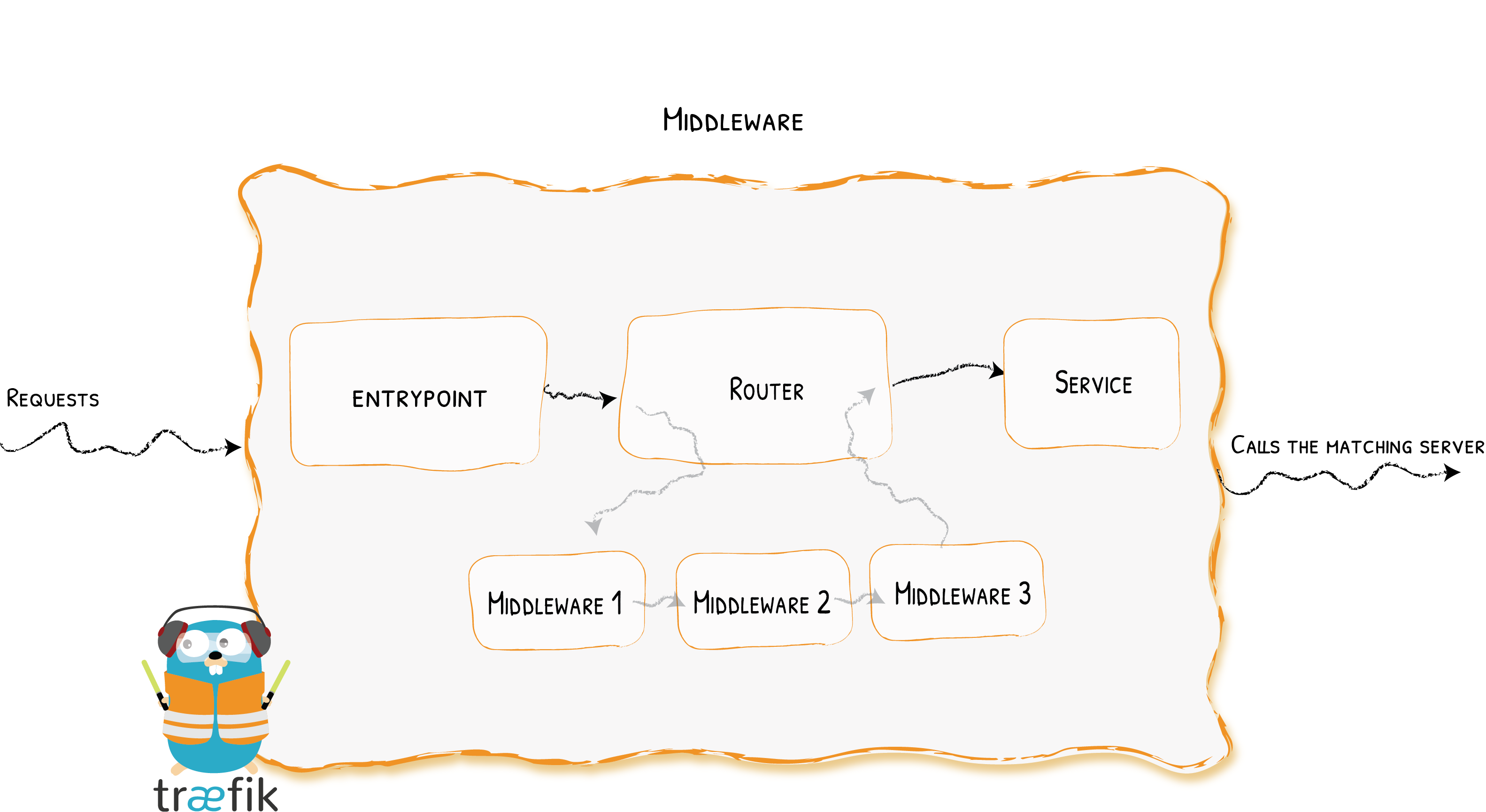mirror of
https://github.com/containous/traefik.git
synced 2024-12-23 17:34:13 +03:00
3.6 KiB
3.6 KiB
| title | description |
|---|---|
| Traefik Proxy Middleware Overview | There are several available middleware in Traefik Proxy used to modify requests or headers, take charge of redirections, add authentication, and so on. |
Middlewares
Tweaking the Request {: .subtitle }
Attached to the routers, pieces of middleware are a means of tweaking the requests before they are sent to your service (or before the answer from the services are sent to the clients).
There are several available middleware in Traefik, some can modify the request, the headers, some are in charge of redirections, some add authentication, and so on.
Middlewares that use the same protocol can be combined into chains to fit every scenario.
!!! warning "Provider Namespace"
Be aware of the concept of Providers Namespace described in the [Configuration Discovery](../providers/overview.md#provider-namespace) section.
It also applies to Middlewares.
Configuration Example
# As a Docker Label
whoami:
# A container that exposes an API to show its IP address
image: traefik/whoami
labels:
# Create a middleware named `foo-add-prefix`
- "traefik.http.middlewares.foo-add-prefix.addprefix.prefix=/foo"
# Apply the middleware named `foo-add-prefix` to the router named `router1`
- "traefik.http.routers.router1.middlewares=foo-add-prefix@docker"
---
apiVersion: traefik.io/v1alpha1
kind: Middleware
metadata:
name: stripprefix
spec:
stripPrefix:
prefixes:
- /stripit
---
apiVersion: traefik.io/v1alpha1
kind: IngressRoute
metadata:
name: ingressroute
spec:
# more fields...
routes:
# more fields...
middlewares:
- name: stripprefix
# Create a middleware named `foo-add-prefix`
- "traefik.http.middlewares.foo-add-prefix.addprefix.prefix=/foo"
# Apply the middleware named `foo-add-prefix` to the router named `router1`
- "traefik.http.routers.router1.middlewares=foo-add-prefix@consulcatalog"
"labels": {
"traefik.http.middlewares.foo-add-prefix.addprefix.prefix": "/foo",
"traefik.http.routers.router1.middlewares": "foo-add-prefix@marathon"
}
# As a Rancher Label
labels:
# Create a middleware named `foo-add-prefix`
- "traefik.http.middlewares.foo-add-prefix.addprefix.prefix=/foo"
# Apply the middleware named `foo-add-prefix` to the router named `router1`
- "traefik.http.routers.router1.middlewares=foo-add-prefix@rancher"
# As YAML Configuration File
http:
routers:
router1:
service: myService
middlewares:
- "foo-add-prefix"
rule: "Host(`example.com`)"
middlewares:
foo-add-prefix:
addPrefix:
prefix: "/foo"
services:
service1:
loadBalancer:
servers:
- url: "http://127.0.0.1:80"
# As TOML Configuration File
[http.routers]
[http.routers.router1]
service = "myService"
middlewares = ["foo-add-prefix"]
rule = "Host(`example.com`)"
[http.middlewares]
[http.middlewares.foo-add-prefix.addPrefix]
prefix = "/foo"
[http.services]
[http.services.service1]
[http.services.service1.loadBalancer]
[[http.services.service1.loadBalancer.servers]]
url = "http://127.0.0.1:80"
Available Middlewares
A list of HTTP middlewares can be found here.
A list of TCP middlewares can be found here.
{!traefik-for-business-applications.md!}