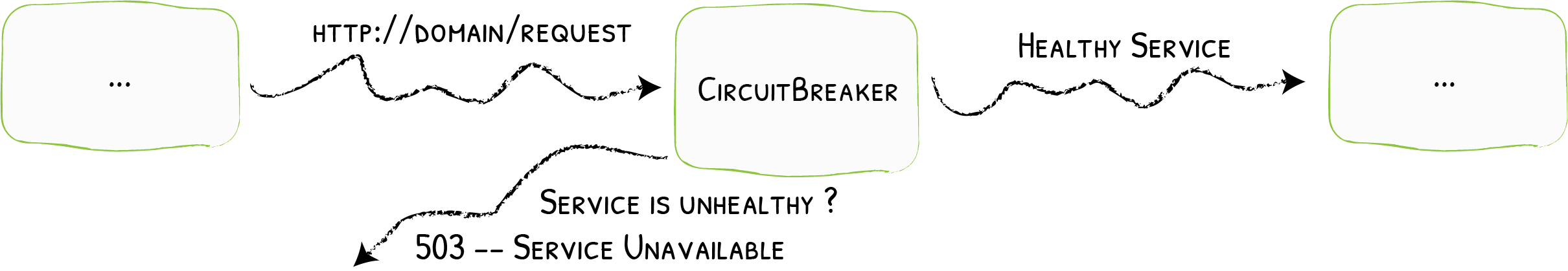6.2 KiB
| title | description |
|---|---|
| Traefik CircuitBreaker Documentation | The HTTP circuit breaker in Traefik Proxy prevents stacking requests to unhealthy Services, resulting in cascading failures. Read the technical documentation. |
CircuitBreaker
Don't Waste Time Calling Unhealthy Services {: .subtitle }
The circuit breaker protects your system from stacking requests to unhealthy services, resulting in cascading failures.
When your system is healthy, the circuit is closed (normal operations). When your system becomes unhealthy, the circuit opens, and the requests are no longer forwarded, but instead are handled by a fallback mechanism.
To assess if your system is healthy, the circuit breaker constantly monitors the services.
!!! note ""
The CircuitBreaker only analyzes what happens _after_ its position within the middleware chain. What happens _before_ has no impact on its state.
!!! important
Each router gets its own instance of a given circuit breaker.
One circuit breaker instance can be open while the other remains closed: their state is not shared.
This is the expected behavior, we want you to be able to define what makes a service healthy without having to declare a circuit breaker for each route.
Configuration Examples
# Latency Check
labels:
- "traefik.http.middlewares.latency-check.circuitbreaker.expression=LatencyAtQuantileMS(50.0) > 100"
# Latency Check
apiVersion: traefik.io/v1alpha1
kind: Middleware
metadata:
name: latency-check
spec:
circuitBreaker:
expression: LatencyAtQuantileMS(50.0) > 100
# Latency Check
- "traefik.http.middlewares.latency-check.circuitbreaker.expression=LatencyAtQuantileMS(50.0) > 100"
"labels": {
"traefik.http.middlewares.latency-check.circuitbreaker.expression": "LatencyAtQuantileMS(50.0) > 100"
}
# Latency Check
labels:
- "traefik.http.middlewares.latency-check.circuitbreaker.expression=LatencyAtQuantileMS(50.0) > 100"
# Latency Check
http:
middlewares:
latency-check:
circuitBreaker:
expression: "LatencyAtQuantileMS(50.0) > 100"
# Latency Check
[http.middlewares]
[http.middlewares.latency-check.circuitBreaker]
expression = "LatencyAtQuantileMS(50.0) > 100"
Possible States
There are three possible states for your circuit breaker:
- Closed (your service operates normally)
- Open (the fallback mechanism takes over your service)
- Recovering (the circuit breaker tries to resume normal operations by progressively sending requests to your service)
Closed
While the circuit is closed, the circuit breaker only collects metrics to analyze the behavior of the requests.
At specified intervals (checkPeriod), the circuit breaker evaluates expression to decide if its state must change.
Open
While open, the fallback mechanism takes over the normal service calls for a duration of FallbackDuration.
After this duration, it enters the recovering state.
Recovering
While recovering, the circuit breaker sends linearly increasing amounts of requests to your service (for RecoveryDuration).
If your service fails during recovery, the circuit breaker opens again.
If the service operates normally during the entire recovery duration, then the circuit breaker closes.
Configuration Options
Configuring the Trigger
You can specify an expression that, once matched, opens the circuit breaker and applies the fallback mechanism instead of calling your services.
The expression option can check three different metrics:
- The network error ratio (
NetworkErrorRatio) - The status code ratio (
ResponseCodeRatio) - The latency at a quantile in milliseconds (
LatencyAtQuantileMS)
NetworkErrorRatio
If you want the circuit breaker to open at a 30% ratio of network errors, the expression is NetworkErrorRatio() > 0.30
ResponseCodeRatio
You can configure the circuit breaker to open based on the ratio of a given range of status codes.
The ResponseCodeRatio accepts four parameters, from, to, dividedByFrom, dividedByTo.
The operation that will be computed is sum(to -> from) / sum (dividedByFrom -> dividedByTo).
!!! note ""
If sum (`dividedByFrom` -> `dividedByTo`) equals 0, then `ResponseCodeRatio` returns 0.
`from`is inclusive, `to` is exclusive.
For example, the expression ResponseCodeRatio(500, 600, 0, 600) > 0.25 will trigger the circuit breaker if 25% of the requests returned a 5XX status (amongst the request that returned a status code from 0 to 5XX).
LatencyAtQuantileMS
You can configure the circuit breaker to open when a given proportion of your requests become too slow.
For example, the expression LatencyAtQuantileMS(50.0) > 100 opens the circuit breaker when the median latency (quantile 50) reaches 100ms.
!!! note ""
You must provide a floating point number (with the trailing .0) for the quantile value
Using Multiple Metrics
You can combine multiple metrics using operators in your expression.
Supported operators are:
- AND (
&&) - OR (
||)
For example, ResponseCodeRatio(500, 600, 0, 600) > 0.30 || NetworkErrorRatio() > 0.10 triggers the circuit breaker when 30% of the requests return a 5XX status code, or when the ratio of network errors reaches 10%.
Operators
Here is the list of supported operators:
- Greater than (
>) - Greater or equal than (
>=) - Lesser than (
<) - Lesser or equal than (
<=) - Equal (
==) - Not Equal (
!=)
Fallback mechanism
The fallback mechanism returns a HTTP 503 Service Unavailable to the client instead of calling the target service.
This behavior cannot be configured.
CheckPeriod
Optional, Default="100ms"
The interval between successive checks of the circuit breaker condition (when in standby state).
FallbackDuration
Optional, Default="10s"
The duration for which the circuit breaker will wait before trying to recover (from a tripped state).
RecoveryDuration
Optional, Default="10s"
The duration for which the circuit breaker will try to recover (as soon as it is in recovering state).